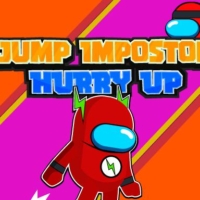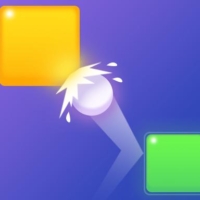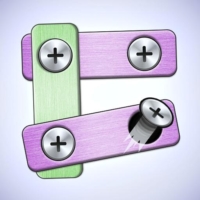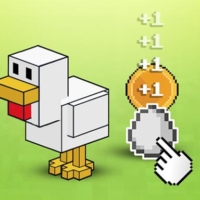New Games
Bus Parking Simulator 3D
Bus Parking Simulator 3D: Introduction and How to Play
Bus Parking Simulator 3D is an exciting and immersive parking simulation game that challenges players to test their skills in maneuvering a bus into tight parking spaces. In this game, you step into the shoes of a bus driver, mastering the art of parking a large vehicle in various urban environments. Whether you’re a fan of simulation games or enjoy testing your driving skills, Bus Parking Simulator 3D offers a realistic and engaging experience.
In this article, we will provide an in-depth introduction to the game, explain how to play it, and offer tips to help you become a parking expert.
What is Bus Parking Simulator 3D?
Bus Parking Simulator 3D is a driving simulation game where the primary goal is to park a bus in designated parking spots within a set time limit. The game features a variety of challenging levels, each with different parking scenarios. Players must navigate the bus through realistic urban environments, which may include narrow streets, crowded parking lots, and obstacles such as traffic cones, other vehicles, and even pedestrians.
As you progress through the game, the levels become more difficult, requiring better control, precision, and parking skills. The game’s 3D graphics provide a detailed and immersive experience, making the task of parking a bus feel both realistic and exciting.
How to Play Bus Parking Simulator 3D
Here is a step-by-step guide to playing Bus Parking Simulator 3D:
1. Getting Started
Once you launch the game, you’ll be presented with a series of levels, each offering a different parking challenge. The game typically starts with easier levels to help you get accustomed to the controls and the bus’s size.
- Select a Level: Choose a level based on your skill level. As you progress, more complex levels with more obstacles will unlock.
- Camera Controls: Most versions of the game allow you to switch between different camera angles, including first-person and third-person views. Experiment with the view that helps you the most in terms of visibility and control.
2. Basic Controls
The controls in Bus Parking Simulator 3D are designed to simulate the actual driving experience of maneuvering a large vehicle. The basic controls include:
- Steering: Use the steering wheel or the on-screen arrow controls to steer the bus left or right.
- Acceleration/Brake: Press the gas pedal to accelerate and the brake pedal to slow down or stop. Be mindful of your speed, as parking a bus requires careful handling.
- Reverse Gear: Use the reverse gear to move the bus backward when parking in tight spots.
- Turn Signals: In some versions of the game, you can use turn signals to indicate your direction, which adds to the realism of the game.
- Camera View: Use the camera controls to adjust your view to better navigate the bus. The rear-view camera and side-view mirrors are especially useful when reversing into a parking spot.
3. Parking the Bus
The primary objective in each level is to park the bus in a designated parking spot, often indicated by a highlighted area or parking lines. Here’s how to succeed in parking your bus:
- Approach Slowly: When driving towards the parking spot, approach slowly to avoid overshooting or crashing into obstacles.
- Align the Bus: Pay attention to the alignment of your bus with the parking space. You may need to adjust your position several times to get the bus perfectly aligned.
- Use Reverse Gear: When backing into a spot, use the reverse gear and watch the surroundings carefully. Use the rear-view camera or side mirrors to guide your movements.
- Avoid Obstacles: Keep an eye out for obstacles such as cones, vehicles, and pedestrians that can block your path. Hitting obstacles may cause you to fail the level.
- Time Limit: Some levels may come with a time limit, so try to park the bus as quickly as possible without sacrificing accuracy.
4. Completing the Level
Once your bus is parked correctly in the designated spot, the level will be complete, and you will earn points or rewards based on your performance. If you fail the level (by crashing, hitting obstacles, or exceeding the time limit), you will need to restart and try again.
Tips for Mastering Bus Parking Simulator 3D
To help you become a pro at parking buses, here are some valuable tips and strategies:
- Take Your Time: Don’t rush through the levels. Carefully control the speed and maneuver the bus slowly to avoid collisions. Take advantage of the reverse gear and make small adjustments to your position as you park.
- Master the Controls: Practice makes perfect. Spend time getting comfortable with the controls and understanding how the bus responds to your input. The better you control the vehicle, the easier it will be to park in tight spaces.
- Use Different Camera Angles: Experiment with different camera views to find the one that works best for you. First-person views can give you a realistic perspective, while the third-person view provides a broader view of the surroundings.
- Watch Out for Obstacles: Keep an eye on obstacles such as cones, other vehicles, and pedestrians. These can easily cause you to fail the level if you’re not careful.
- Understand the Bus’s Dimensions: The size of the bus is crucial when navigating tight spaces. Make sure to leave enough room to maneuver the bus without hitting surrounding obstacles.
- Plan Your Movements: Before you start parking, plan your approach. Look for the best angle and method to park the bus without hitting anything. Sometimes, taking a wider turn or backing up before advancing can make parking much easier.
- Practice Reversing: Reversing a bus into a parking spot can be challenging, but with practice, you’ll improve your skills. Use the camera angles and mirrors to guide your movements and be patient.
Conclusion
Bus Parking Simulator 3D is a fun and engaging driving game that allows players to experience the challenge of parking a large vehicle in complex, real-world scenarios. Whether you’re a fan of simulation games or just enjoy a good parking challenge, this game offers hours of entertainment. By following the controls, mastering the parking techniques, and practicing your skills, you’ll be able to complete each level with ease and work your way up to more difficult challenges.
So, hop into the driver’s seat, take control of your bus, and show off your parking skills in Bus Parking Simulator 3D!
Instructions
WASD or Arrow Keys For Drive
Space for Handbreak
V for Changing Camera Angle
Tab for pause
 Home
Home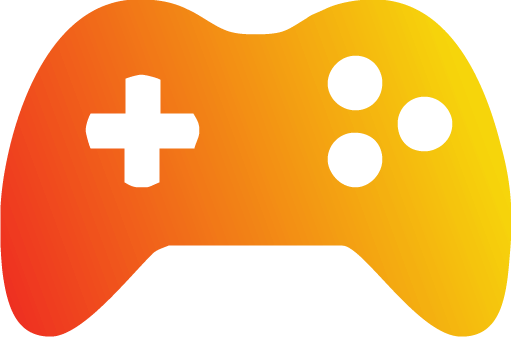 Popular Games
Popular Games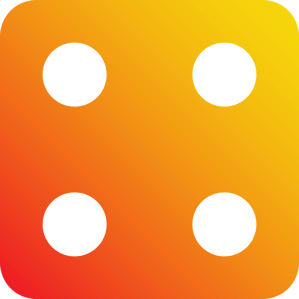 Categories
Categories